IMPORTANT NOTE: Anyone who has received Voltage encrypted secure email can use this application to read. Composing and sending new secure email from the app, and enforcing mobile policy controls, requires a license for Voltage SecureMail Mobile Edition.
NOTE: If Voltage SecureMail Mobile App displays an Information message while decrypting SecureMail i.e. "mobile not enabled switching to web based" then please contact with your respective organization from where you received encrypted email to enable the Mobile Service.
FREE TRIAL: HOW TO REGISTER FOR VOLTAGE SecureMail Mobile Edition FREE TRIAL?
Visit https://voltage.com/products/email-security/micro-focus-securemail-cloud/mobile-free-trial/ and register your email address. Once done, you will receive a Voltage encrypted secure message in your registered email address. Open the email on your mobile device and follow the instructions. Using the SecureMail Mobile app, open and decrypt the original secure message sent to you. After this is done, you will able to compose secure email from your device!
Key Features:
• Read encrypted email and attachments
• Compose new secure email messages
• Send secure email with one tap of a “Send Secure” button
• Send and receive secure email to and from anyone
• Works with your device's native email applications and inboxes
• Works with popular Android phones, tablets, and email clients
• Simple self-registration and authentication
• Works with popular desktop, cloud, and web-based email systems
Read Messages:
• Install this mobile app on your Android device
• Return to your inbox and tap a secure message
• Tap the "message_zdm.html" attachment
• Tap Open and then tap Voltage SecureMail
Send Messages:
• Install this mobile app on your Android device
• Open the Voltage SecureMail app
• Tap the Compose icon
Supported OS Versions:
Android 7.0 and later.
More Information:
• Voltage SecureMail Mobile Edition: http://www.voltage.com/products/securemail/securemail-mobile-edition/
• FREE TRAIL registration link:
https://voltage.com/products/email-security/micro-focus-securemail-cloud/mobile-free-trial/
• Contact Support: https://www.microfocus.com/support-and-services/contact-support/
Security improvements and bug fixes
Added support for custom domain URL for server communication.
Introduce new features: In app update functionality, Inline image support, new compose screen UI, new look to email address, thumbnail for attachment, etc
Bug fixes and perfomance improvement.
- New feature introduced to locate and display a list of existing email clients/apps on device. Choose your email app from list to decrypt voltage secure message.
- Bug fixes and support for dark theme for latest Android 10.0 version.
- Updated look and navigation.
- Sign in with device level security and removal of app passcode.
- Users can retain previous data by entering one-time passcode during upgrade.
- Send Secure directly from the compose screen
- Users can navigate using Home icon from read to compose screen
- Reply, Reply All and Forward screen have navigation back button.
* New instruction tutorial for first time users
* Bug fixes and performance improvement
Bug Fixes.
* Preview of file which has been attached in Voltage SecureMail app.
* Open and share a file as an attachment in Voltage SecureMail application.
* Open and share a file as an attachment from cloud storage app to SecureMail app.
* Voltage SecureMail application will not be processed if the android device is rooted.
* Bug Fixes
• Supporting all types of files (.pdf, .doc, .excel, .jpeg, .jpg) as an attachment.• Supporting all types of files from cloud storage (One Drive, Google drive, DropBox and Device storage) as an attachment.
- Bug fixes
What's New in v2.2?• The HPE Security Voltage SecureMail Mobile Edition v2.2 update for Android includes the following:• Mail attachment support for images selected through Gallery or Photo’s• Bug fixes
What's New in v2.1?• Print* - Print secure messages• Simplified enrollment flow for first time users• Support for custom branding• Bug fixes* The Print feature is supported on devices with Android version 4.4 and up.

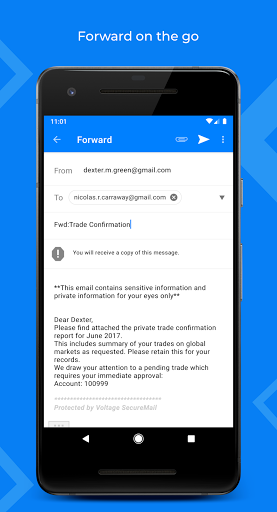
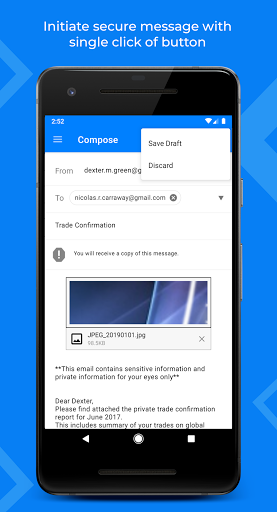
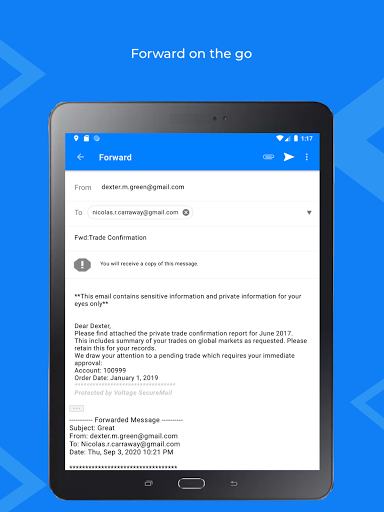
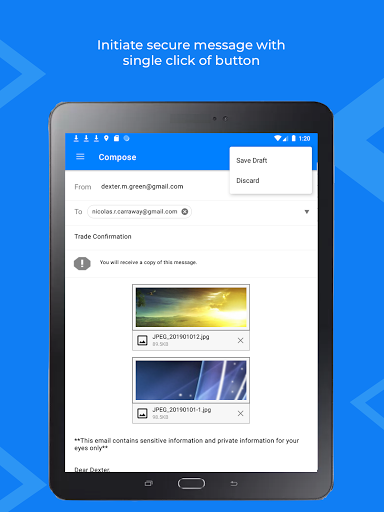
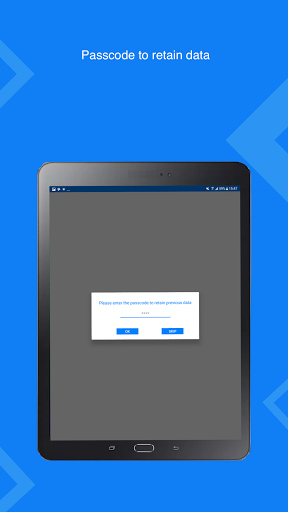
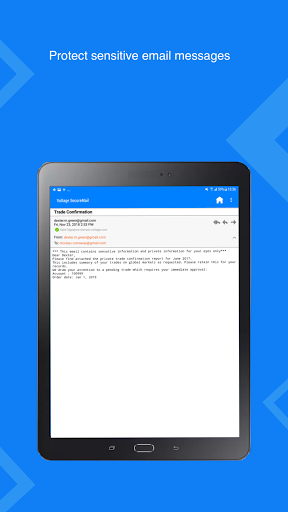
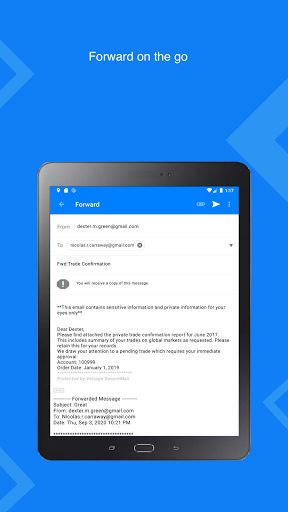
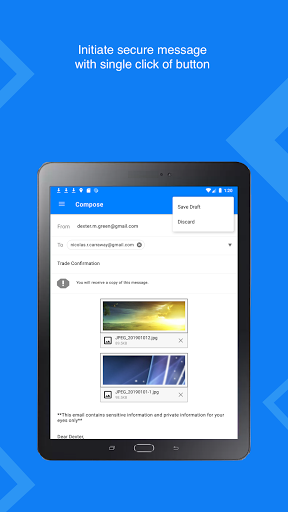
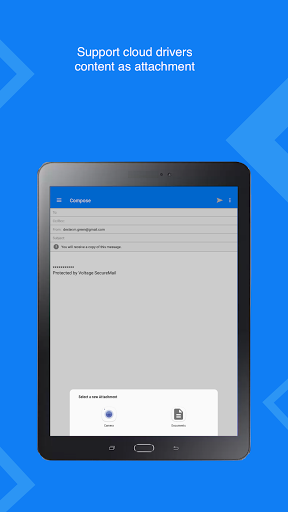
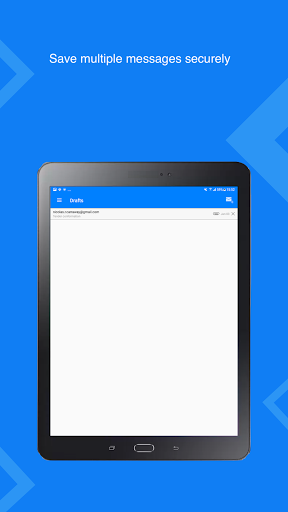
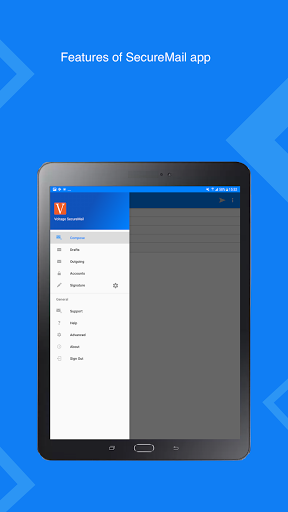
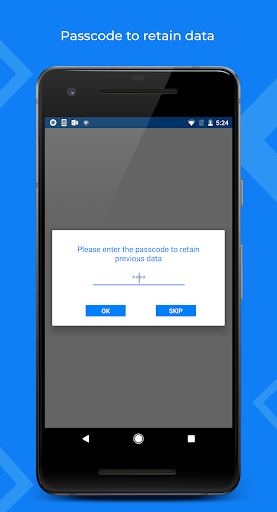
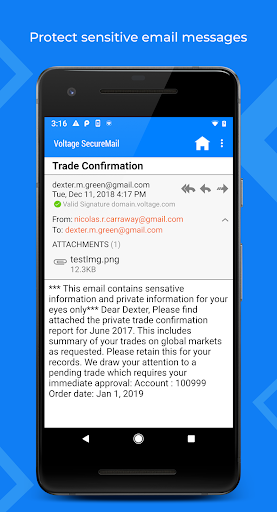
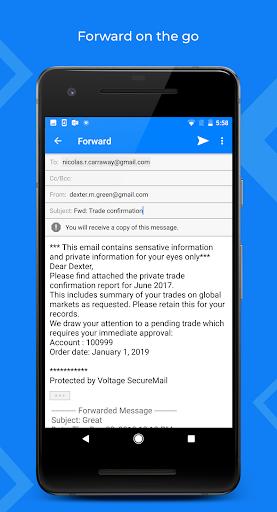
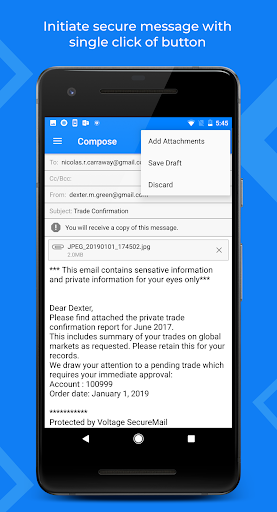
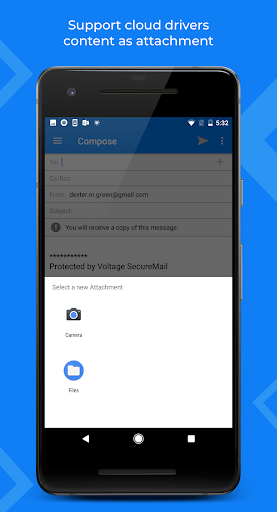
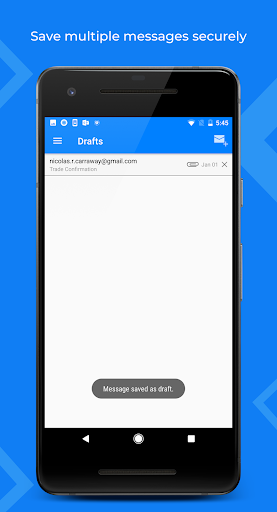
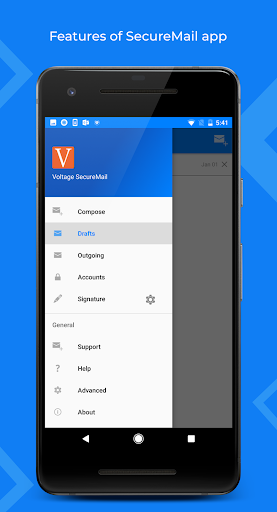
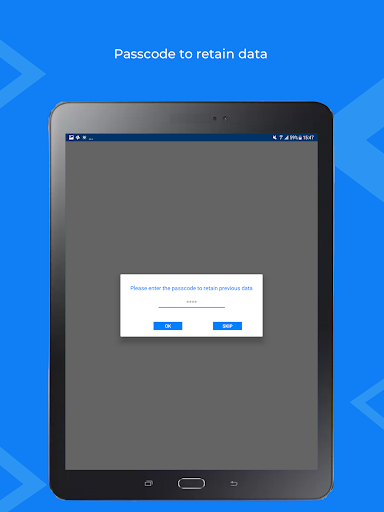
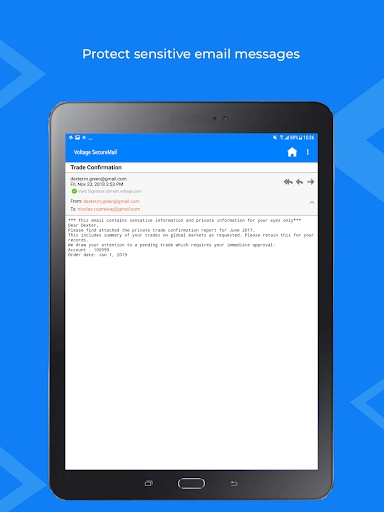
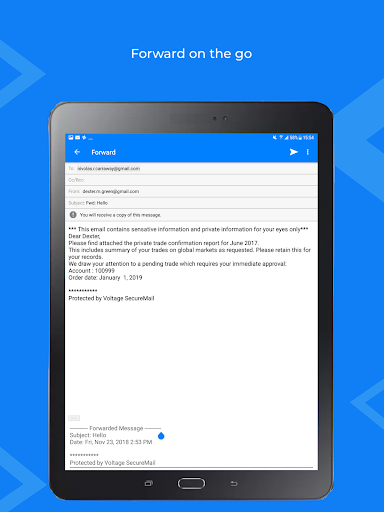
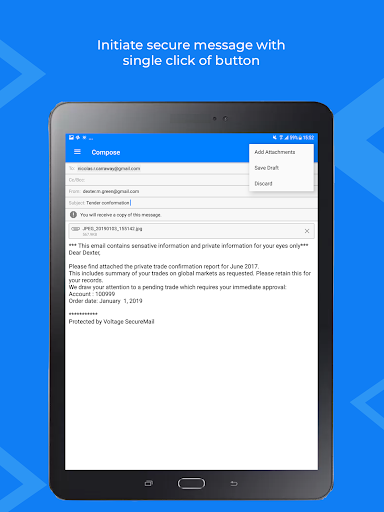
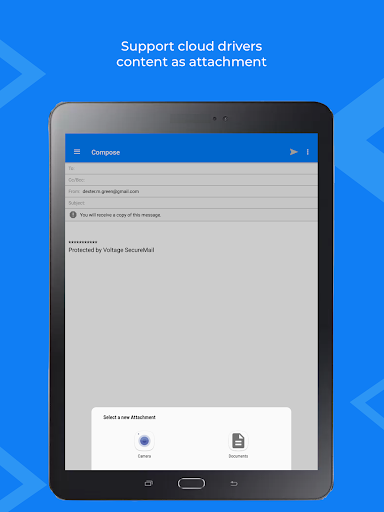
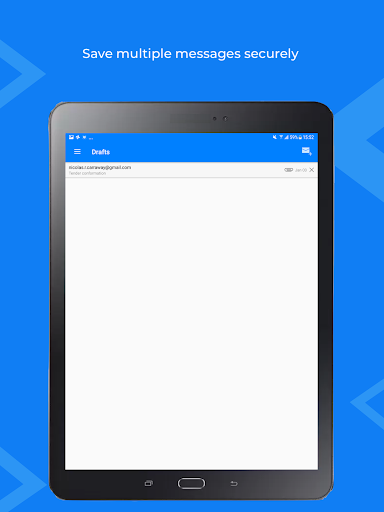
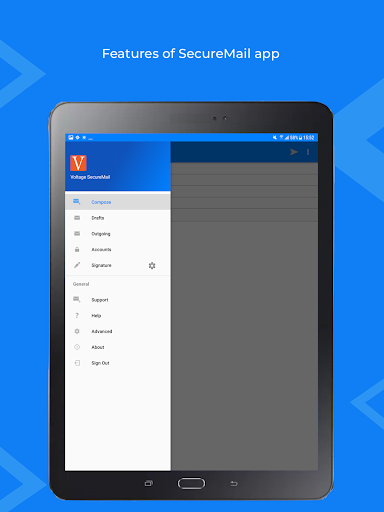
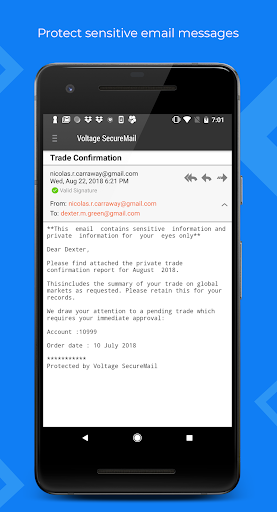
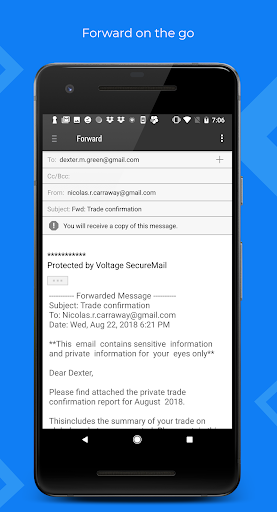
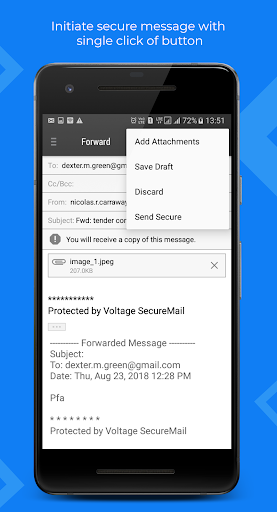
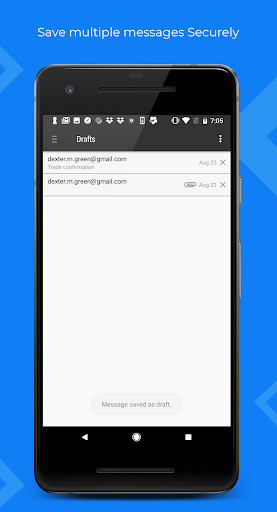
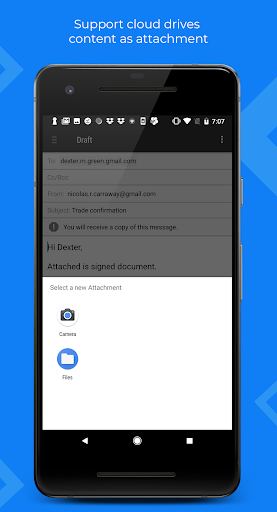
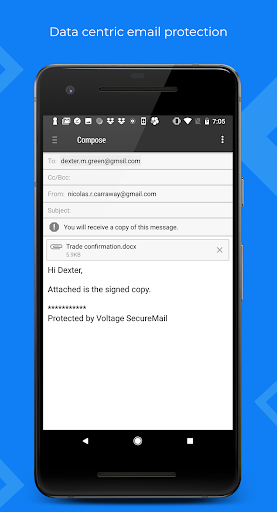
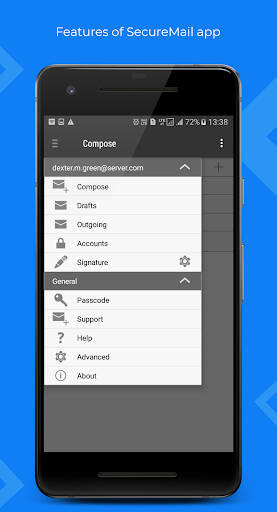
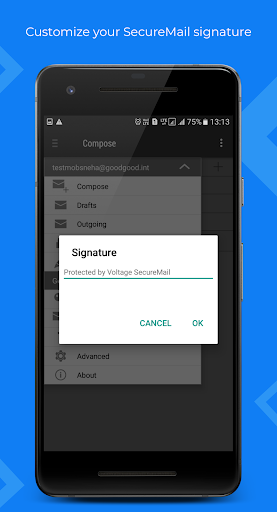
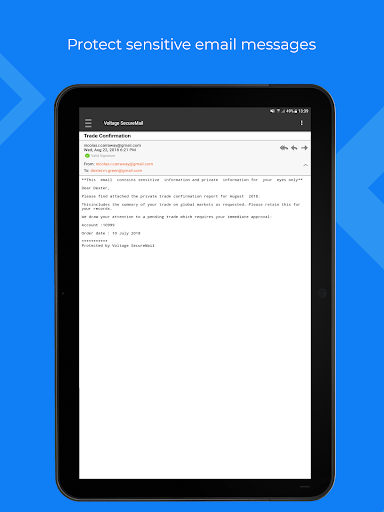
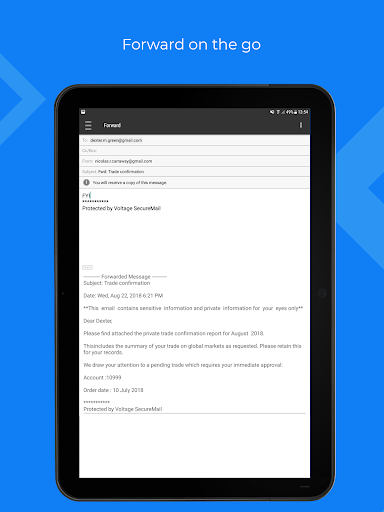
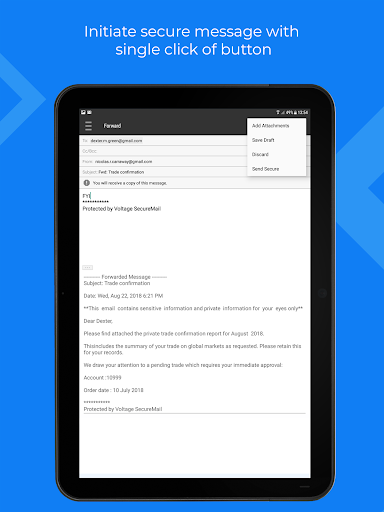
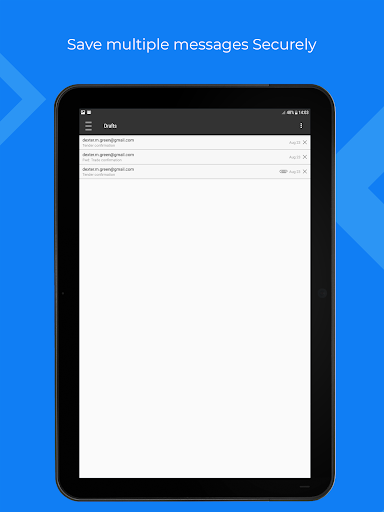
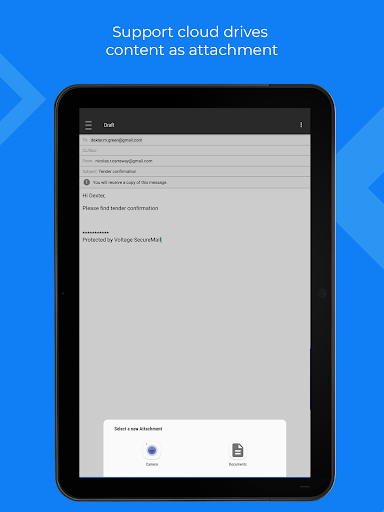
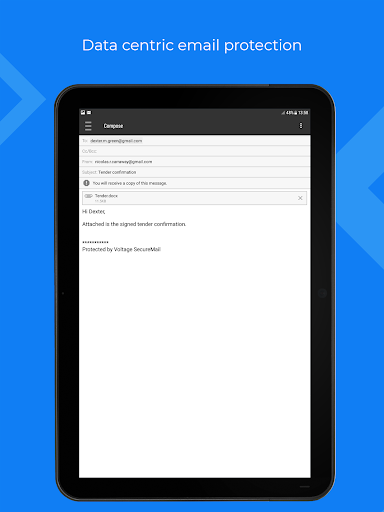
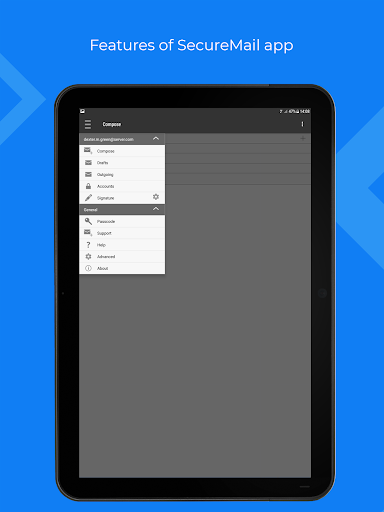
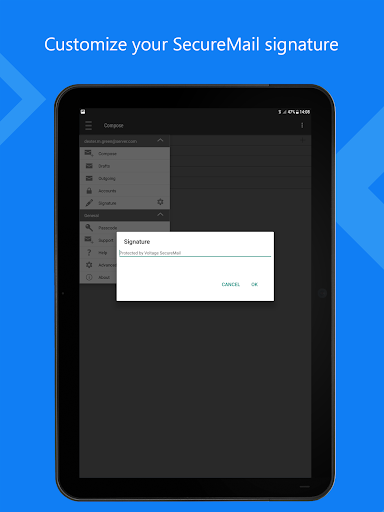
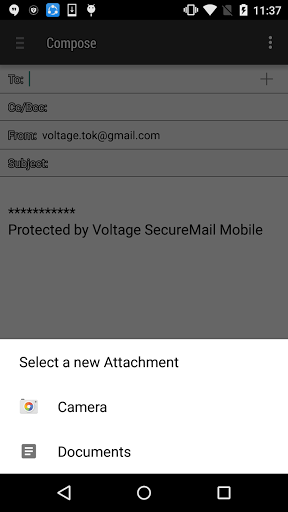
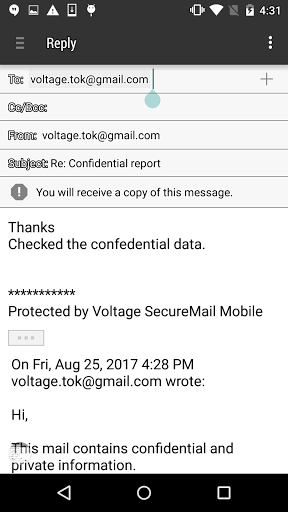
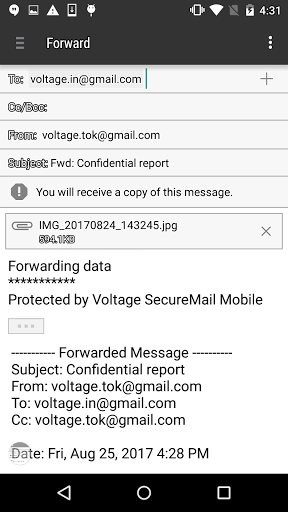
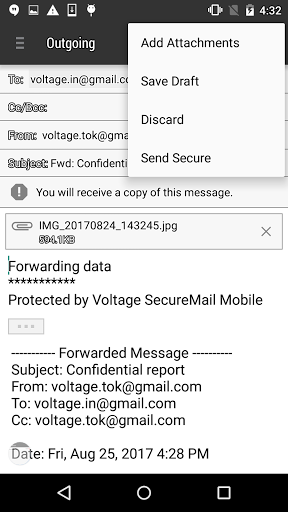
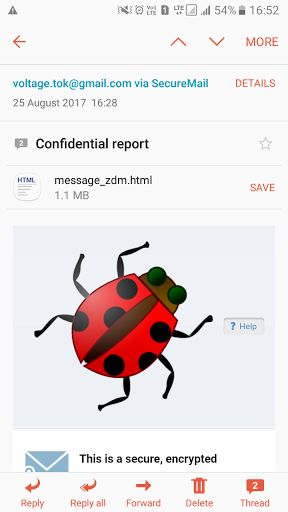
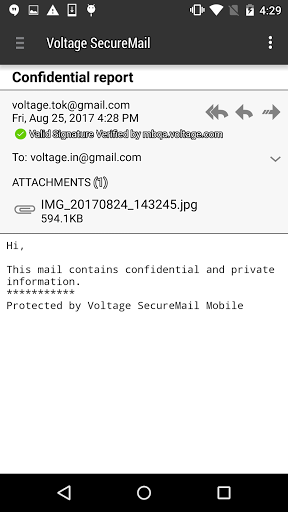
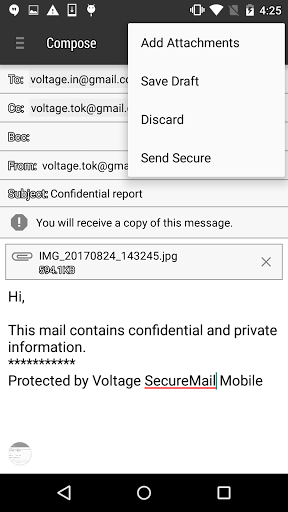
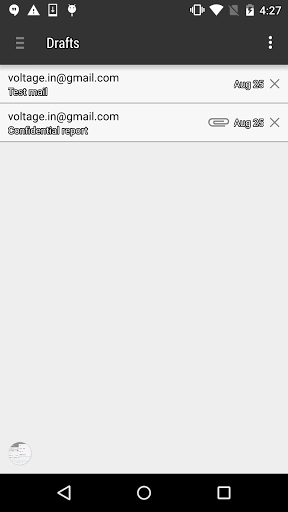
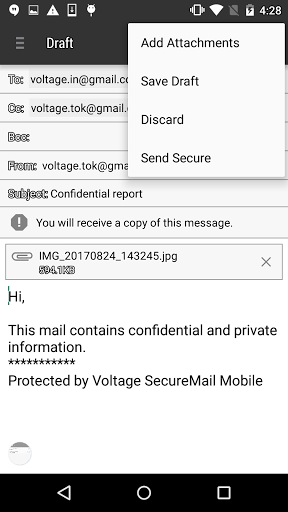
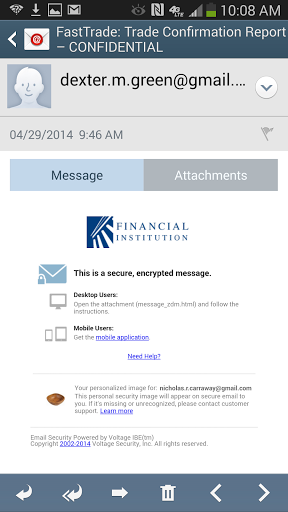
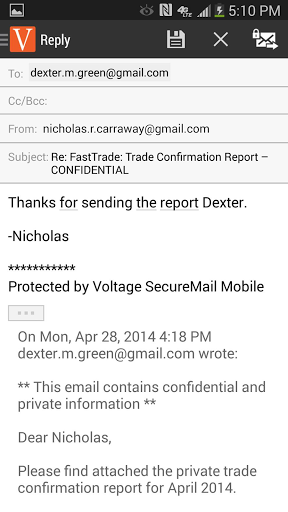
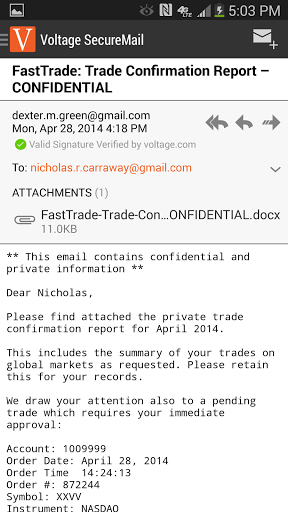
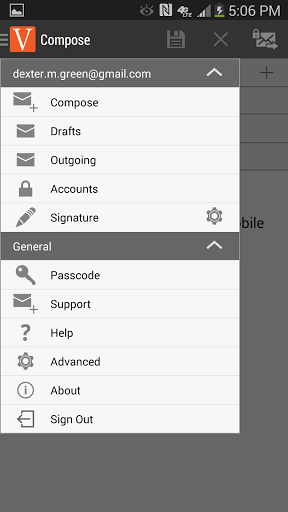
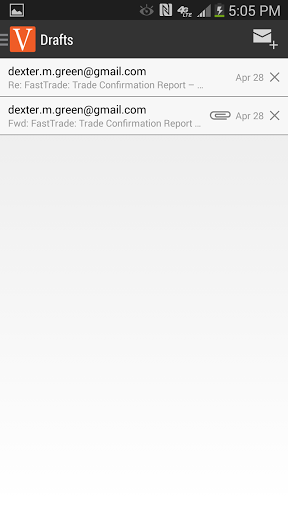
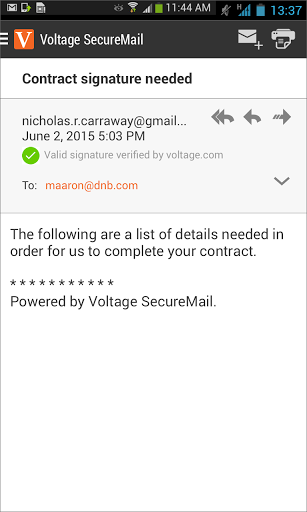




![icon Root/Super Su Checker Free [Root]](https://img.apkcafe.in/img:bz03cHN3ZjYmbD00NzgmaD1wbmcmZj1HbGk5MCZpPTA)


































































